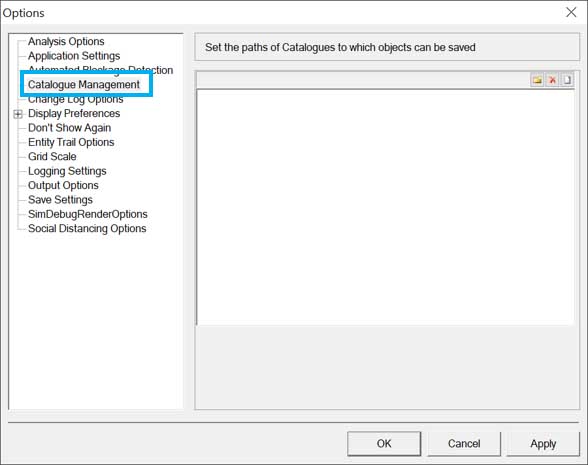If you have created new catalogues, you need to ‘register’
them within
so that they are available when you want
to save objects to them during modelling.
Tip: You must
register catalogues in both LEGION Model Builder and LEGION Simulator if you
want them to be available to each application.
To make catalogues available:
- Select Tools > Options
> Catalogue Management.
- The ‘Options’ dialog is
displayed.
- Click the ‘New’ icon
 .
.
- A new empty row is
created in the dialog.
- Click the small ‘Browse’
button at the end of the row.
- The ‘Select the file’
dialog is displayed.
- Navigate to the catalogue
(‘lgd’ file) you want to register, select it and click Open to add the
catalogue to the list of available items.
- To remove a catalogue,
highlight it and click the ‘Delete’ button
 .
.